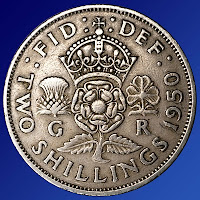If, like me, you've taken a photograph of something that looked spectacular at the time but when you got it into the computer you end up being a little disappointed at the result then this simple technique might just help.
 I took this image in the Lake District at the Honister Pass. The pass itself is stunning and well worth a visit but this image just doesn't do it justice. It was a typical Lakeland day when I captured this image, dull and overcast with just a little rain. When I downloaded it into the PC the image seemed flat and lifeless. I did the usual tweaks in Photoshop but nothing really brought it to life in the way I remembered it.
I took this image in the Lake District at the Honister Pass. The pass itself is stunning and well worth a visit but this image just doesn't do it justice. It was a typical Lakeland day when I captured this image, dull and overcast with just a little rain. When I downloaded it into the PC the image seemed flat and lifeless. I did the usual tweaks in Photoshop but nothing really brought it to life in the way I remembered it.  I decided that if I was going to do anything with this image that I had to move away from creating a standard image and turn it into something different. Opening the image in Photoshop I turned my attention to the filter gallery by going to filter>artistic>watercolor
I decided that if I was going to do anything with this image that I had to move away from creating a standard image and turn it into something different. Opening the image in Photoshop I turned my attention to the filter gallery by going to filter>artistic>watercolor I could have selected any of the options available to get to the gallery but I'd seen a tutorial by Gavin Hoey in which he'd used the watercolour filter and I liked the effect so in this case I went directly to the watercolour filter. I adjusted the settings until I got a result that I liked. There is no hard and fast rule regarding the settings. It's simply a matter of moving the sliders until you see a result that pleases you. Once I'd applied the filter and clicked 'OK' to accept the settings I then used the Clone Stamp tool to remove the little car and finally added an arty border to frame the image.
I could have selected any of the options available to get to the gallery but I'd seen a tutorial by Gavin Hoey in which he'd used the watercolour filter and I liked the effect so in this case I went directly to the watercolour filter. I adjusted the settings until I got a result that I liked. There is no hard and fast rule regarding the settings. It's simply a matter of moving the sliders until you see a result that pleases you. Once I'd applied the filter and clicked 'OK' to accept the settings I then used the Clone Stamp tool to remove the little car and finally added an arty border to frame the image. The final result (below) took about 30 mins to achieve and although it's still nothing like I remember the view as I stood by that little stream it made use of an otherwise dull image of a beautiful part of the country. Give the technique a go and whilst your in the gallery why not try a few of the other filters available to you.